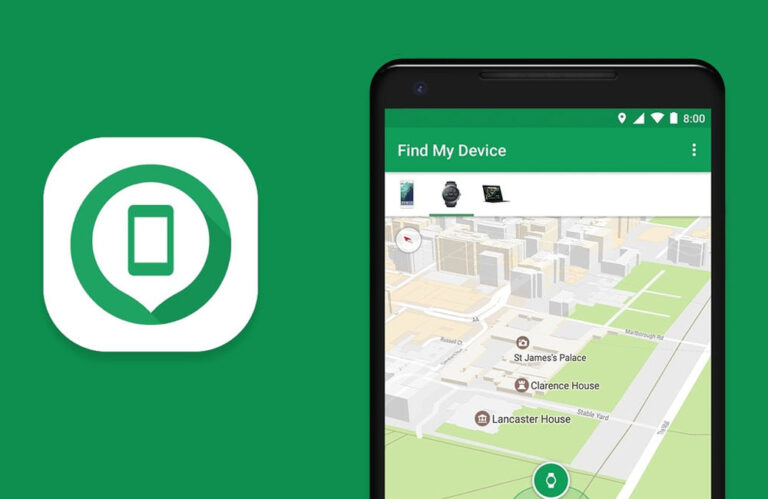Losing your Android phone can be stressful, especially when you rely on it for communication, work, and personal tasks. Whether you misplaced it at home, left it at a coffee shop, or it got stolen, there are several ways to track it down quickly. In this guide, we’ll walk you through simple and effective methods to locate your lost Android device, including using Google’s Find My Device, smart speakers, and other tracking options. By the end of this article, you’ll have a clear action plan to retrieve your phone or secure your data.
How to Find My Phone Android – Quick & Easy Steps
If you’ve lost your Android phone, don’t panic! There are multiple ways to find it, whether you’re using Google’s Find My Device, smart home assistants, or even by calling it. The key is to act fast and follow these steps:
- Use Google Find My Device – The quickest way to locate your phone.
- Call or text your phone – Sometimes, your phone is just nearby.
- Use smart home devices like Google Home – Your phone can ring even if it’s on silent.
- Check nearby locations – Retrace your steps to the last place you had it.
- Secure your data – Lock or erase your phone remotely if it’s lost or stolen.
Now, let’s go into more detail on each method.
Using Google Find My Device to Track Your Phone
Google offers a free tool called Find My Device, which helps you track your lost Android phone. As long as your phone is connected to the internet and linked to your Google account, you can find it within seconds.
Sign in to Google Find My Device
To use Find My Device, follow these steps:

- Go to the Find My Device website (https://www.google.com/android/find) on a computer or another phone.
- Sign in with your Google account linked to your lost device.
- Select your lost phone from the list of devices.
If your phone is turned on and connected to the find my phone android , you’ll see its exact location on the map. If not, you’ll see its last known location.
Locate Your Phone on the Map
Once signed in, Find My Device will display your phone’s location on a map. You’ll also see details like battery percentage and network status. If the location isn’t exact, it will show an approximate area.
Ring, Lock, or Erase Your Device
If your phone is nearby, you can:
- Ring – Your phone will ring at full volume, even if it’s on silent mode.
- Lock – You can lock your phone remotely and display a message on the screen.
- Erase – If you believe your phone is stolen and can’t get it back, erase all your data to protect your privacy.
Other Ways to Find My Phone Android Without Google
If you didn’t set up Find My Device, don’t worry. You still have other options:
- Use Samsung’s Find My Mobile – If you own a Samsung device, visit findmymobile.samsung.com.
- Check your Google Timeline – Google Maps keeps track of your phone’s last known location if location history is enabled.
- Use a third-party tracking app – Apps like Life360, Cerberus, or Prey can help track lost phones.
How to Find a Lost Phone in Your House
If you think your phone is somewhere at home but can’t find it, don’t waste time searching every corner. Instead, try these quick tricks:
- Use Google Find My Device to ring your phone – It works even if your phone is on silent.
- Call your phone from another device – Listen for vibrations or ringtones.
- Check common places – Couch cushions, under the bed, bathroom counters, or even the fridge!
- Ask someone to text your phone – A notification sound might help locate it.
Call or Text Your Phone
Sometimes, the simplest solution is the best. Call or send a text to your phone. If it’s nearby, you’ll hear it ring or vibrate. If someone finds it, they might answer your call or see your text.
Use Smart Speakers Like Google Home
Did you know your Google Home or Nest speaker can help find your phone? Just say:
“Hey Google, find my phone.”
If your phone is connected to the internet and signed in with the same Google account, it will ring loudly, even if it’s on silent mode.
What to Do If Your Phone Is Stolen?
If your phone is stolen, take these immediate actions:
- Use Find My Device to track its location – If it’s moving, report it to the police.
- Lock your phone remotely – Prevent thieves from accessing your personal data.
- Change your passwords – Secure your Google, social media, and banking accounts.
- Report the theft to your carrier – They can block your SIM card to prevent unauthorized calls.
- Erase your phone remotely – If recovery isn’t possible, wipe all data to protect your privacy.
Prevent Losing Your Phone Again – Tips & Tricks
To avoid losing your phone in the future, follow these simple tips:

- Enable Google Find My Device – Always keep it turned on.
- Use a phone tracking app – Apps like Life360 can help locate lost devices.
- Set a strong lock screen password – Prevent unauthorized access.
- Attach a Bluetooth tracker – Devices like Tile or AirTag can help track your phone.
- Always keep your phone in a dedicated spot – A habit can save time searching for your phone.
Ring, Lock, or Erase Your Device
As a reminder, always use Find My Device to:
- Ring your phone to find it nearby.
- Lock it remotely if it’s lost in public.
- Erase it if you suspect it’s stolen.
The Bottom Line
Losing your Android phone can be frustrating, but with the right tools and quick action, you can locate it easily. Google’s Find My Device is the most effective way to track your phone, but calling, using smart home assistants, and checking nearby locations are also helpful. If your phone is stolen, securing your data should be a top priority.
By following the tips in this guide, you can increase your chances of finding your lost Android phone and prevent losing it in the future. Always stay prepared, and remember—your phone is just a few clicks away from being found!