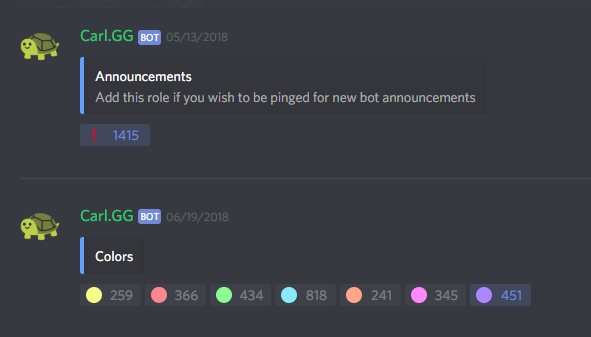Discord servers can quickly become chaotic, especially when managing large communities. That’s where Carlbot comes in. Carlbot is a powerful Discord bot that helps automate moderation, assign reaction roles, and manage custom commands effortlessly. Whether you’re running a gaming community, a study group, or a fan club, Carlbot can make your server more organized and user-friendly.
In this guide, we’ll explore everything you need to know about Carlbot, from adding it to your server to setting up reaction roles and using the best commands. By the end, you’ll understand why Carlbot is one of the most popular Discord bots today.
What is Carlbot Discord?
Carlbot is a feature-rich Discord bot designed to enhance server management. It allows server admins to automate various tasks, such as moderation, role assignments, and custom commands. The bot was created to help server owners streamline their communities without manually handling every small task.
With Carlbot, you can:
- Assign reaction roles to let members choose their roles
- Auto-moderate to keep your server safe from spam and inappropriate content
- Use powerful logging features to track server activity
- Create custom commands to improve server interaction
Carlbot is widely used by Discord communities worldwide because of its ease of use and versatility.
How to Add Carlbot to Your Discord Server?
Adding Carlbot to your Discord server is simple and only takes a few steps. Here’s how you can do it:
- Go to the Carlbot website (https://carl.gg/)
- Click the “Invite” button
- Select the server you want to add Carlbot to
- Grant the necessary permissions (Carlbot requires administrator or specific permissions to function properly)
- Click “Authorize”
- Verify that Carlbot has joined your server by checking the member list
Once Carlbot is added, you can start using its features right away!
Carlbot Reaction Roles: How Do They Work?
Reaction roles allow server members to assign themselves roles by reacting to a specific message. This is useful for large communities where users want to choose their roles without bothering the admins.

Carlbot simplifies the process by letting carlbot discord set up reaction roles through simple commands.
How to Set Up Reaction Roles in Carlbot?
Setting up reaction roles in Carlbot is straightforward:
- Enable reaction roles: Use the command !rr add to start setting up a reaction role message.
- Choose a message: Select an existing message or create a new one.
- Add emoji reactions: Assign an emoji to each role you want users to pick.
- Confirm the setup: Once done, Carlbot will automatically assign roles when users react.
This feature is perfect for assigning roles based on interests, game preferences, or even age verification in servers.
Why Use Reaction Roles in Discord?
- Saves time – No need for manual role assignments.
- Encourages engagement – Users feel more involved.
- Reduces admin workload – Fewer role-related requests for moderators.
Troubleshooting Carlbot Reaction Roles
If reaction roles aren’t working properly, try these fixes:
- Check bot permissions – Carlbot needs permission to manage roles.
- Ensure reactions are enabled – Sometimes, reactions may be disabled in the channel.
- Recreate the role message – If the bot isn’t responding, try setting up a new reaction role message.
Carlbot Commands: A Quick Guide
Carlbot comes with a variety of commands that help with moderation, fun activities, and automation. Here are some of the most useful categories of Carlbot commands:
- Moderation commands – !ban, !kick, !mute, !warn
- Reaction roles commands – !rr add, !rr remove, !rr list
- Logging commands – !log add, !log remove, !log list
- Fun commands – !quote, !random, !poll
Using these commands efficiently can make managing a Discord server much easier.
Best Carlbot Commands You Should Know
Here are some of the most useful commands that can improve your server experience:
- !purge [number] – Deletes a specified number of messages in a channel.
- !warn [user] [reason] – Issues a warning to a user.
- !mute [user] [duration] – Temporarily mutes a user.
- !rr add – Sets up reaction roles.
- !logs – Displays server logs for moderation.
These commands can help keep your server clean, organized, and fun.
How to Customize Carlbot Commands?
One of Carlbot’s best features is its ability to create and customize commands. Here’s how you can do it:
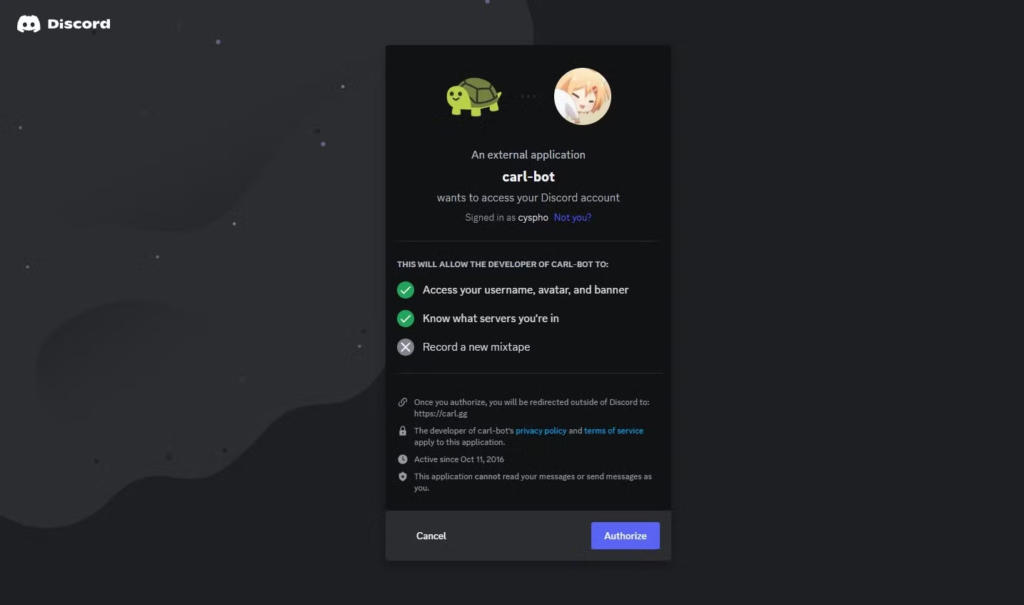
- Use !command add [command name] [response] to create a new command.
- To modify an existing command, use !command edit [command name] [new response].
- To delete a command, use !command remove [command name].
Custom commands allow you to personalize your server and automate frequently asked questions or announcements.
Carlbot Auto Moderation: Keep Your Server Safe
Carlbot has powerful auto-moderation features that help prevent spam, inappropriate messages, and disruptive behavior. Some features include:
- Anti-spam detection – Automatically deletes spam messages.
- Bad word filters – Blocks offensive language.
- Anti-link protection – Prevents users from posting unwanted links.
These settings can be adjusted using the !automod command.
Common Carlbot Issues and How to Fix Them
Despite its robust features, Carlbot may sometimes run into issues. Here are some common problems and their solutions:
- Carlbot isn’t responding – Check if the bot has the necessary permissions.
- Reaction roles aren’t working – Ensure the bot has the “Manage Roles” permission.
- Commands aren’t executing – The bot might be offline; check its status on Discord.
Thoughts on Carlbot Discord
Carlbot is an excellent tool for managing Discord servers. It provides automation, customization, and security, making it ideal for both small and large communities. Whether you’re moderating a gaming group or running a professional server, Carlbot can help streamline server management.
Why Use Reaction Roles in Discord?
Reaction roles improve community engagement and organization. Instead of assigning roles manually, members can select their roles using emojis, making it a hassle-free process. This is especially useful for gaming servers, study groups, and fan communities where users need specific roles based on their preferences.
The Bottom Line
Carlbot is a must-have bot for any Discord server. With features like reaction roles, auto-moderation, and customizable commands, it simplifies server management and enhances user experience. Whether you’re new to Discord bots or an experienced admin, Carlbot offers powerful tools to keep your server organized and secure.